 One of my latest software development venture was Weather Phone 8, combining the skills of all my previous applications together, allowing me to create something truly powerful.
One of my latest software development venture was Weather Phone 8, combining the skills of all my previous applications together, allowing me to create something truly powerful.
Weather Phone 8 Product Description:
“Keep up to date with all your weather locations and even pin a special live tile which will always update weather for your current location.
Designed from the ground up for Windows Phone 8. Power & Simplicity Combined.
Key Features:
+ Special live tile which will always update your weather at your current location.
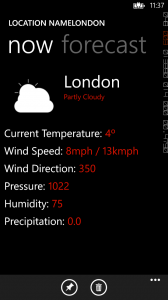 + Windows Phone 8 deep integration with all tile sizes supported.
+ Windows Phone 8 deep integration with all tile sizes supported.
+ Up to a four day forecast right from your start screen.
+ Pin as many weather locations as you want.
+ Sleek, simplistic and non-cluttered UI.
+ Customise the backgrounds on your live tiles. ”
I had always wanted to allow my applications to become more versatile and live by allowing them to connect to and download data from the internet because till this point majority of the skills I have applied were all offline based. When I was creating AlcoWiki I taught myself PHP from knowing nothing about it to allowing me to program it to my needs so having that understanding turned out to be a massive help for Weather Phone 8 as I utilised those skills and built upon them further.
 Weather Phone 8 is my first application to make use of and run exclusively on the Windows Phone 8 operating system which opened me up to a world of new features and assets. My primary idea behind the application was to create a useful and easy to understand live tile for users which made use of all three sizes now available (small, medium and wide).
Weather Phone 8 is my first application to make use of and run exclusively on the Windows Phone 8 operating system which opened me up to a world of new features and assets. My primary idea behind the application was to create a useful and easy to understand live tile for users which made use of all three sizes now available (small, medium and wide).
Of course the area I first began programming in the application was the downloading of weather data from an online source and then parsing the returned XML file. Since I had never worked with reading XML file data before I researched the area a lot before perusing until I was able to create a dynamic and re-usable function to extract all the information my application required.
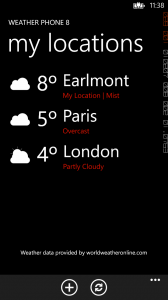 Once I’d built the whole application UI and allows the user to add their own custom locations or find their location based on current GPS coordinates I moved on to creating the live tiles for the application… At first I planned on rendering the live tiles locally for the application but due to memory restrictions on Windows Phone Scheduled Background Agents I decided to engineer a much easier and brilliant solution which involved sending the basic weather data for the live tiles to a PHP script online which would return the live tile image. I used 4 PHP scripts in total to render all the required live tile aspects which worked perfectly and looked fantastic.
Once I’d built the whole application UI and allows the user to add their own custom locations or find their location based on current GPS coordinates I moved on to creating the live tiles for the application… At first I planned on rendering the live tiles locally for the application but due to memory restrictions on Windows Phone Scheduled Background Agents I decided to engineer a much easier and brilliant solution which involved sending the basic weather data for the live tiles to a PHP script online which would return the live tile image. I used 4 PHP scripts in total to render all the required live tile aspects which worked perfectly and looked fantastic.
Overall Weather Phone 8 taught me a great deal more about data handling, online services and just application development in general.
UPDATE: As of the 17th of July 2013, Weather Phone 8 has been a featured item in the Windows Phone store 4 times across 4 different countries! The Windows Phone team picks apps to be featured based on how useful and quality they are. This has resulted in Weather Phone 8 being downloaded a total of 18,000 times.
UPDATE 2: As of 2014 Weather Phone 8 has been taken down from the Windows Phone Store due to its huge number of downloads. Live tiles were generated on a server I was renting via PHP Script and as I was paying for a shared hosting environment, 1&1.co.uk stopped all my scripts from running, essentially making Weather Phone 8 useless. It’s an unfortunate end for the app, however important lessons have been learnt.